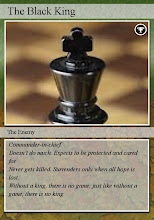xI feel relieved to finally getting to the end of this program, I must confess that it was rather hard to keep up. A lot of the tools I had not used or even heard of.
Even though I am relieved to finish, I am also glad for the experience. There were so many tools that I enjoyed trying for the first time, like RSS feeds, tagging, LibraryThing, and blogging. I had never made and kept a blog, and I see the utility of it. i definitely will keep utilizing these tools for my benefit.
There were other tools that I had used before and had actually become familiar with, like podcasts, YouTube and Facebook. Even if I already knew about these applications this program helped me to realize that they are part of the Web 2.0.
One particularly enjoyable experience was to be able to keep up with my classmates' progress by subscribing to their own 23 things blogs. It was very interesting to see how their experience differed from mine, how the same tool shows to be more or less useful or preferred by different people. It made me realize that, even if all of us look at the same Internet, each one of us use it for different things, this is a testament to the vastness and variety of the Internet and the Web 2.0 environment.
This experience has been so rich that it would be impossible for me to describe it in one word. I find it tough enough to describe it in a sentence. If I had to describe my learning experience it would be "learning Web 2.0 systematically"
'Til next time, dudes!
Monday, October 12, 2009
Thing 22: What did I learn?
I don't think I exaggerate when I say that, during this 23 things on a stick assignment, I learn more about Web 2.0 tools than I had ever since I have been an Internet user.
After I completed this assignment, I had to ask myself if there are really more tools for me to explore. It seem like I have tested all of the tools available out there. I have learned how to post and embed video, how to use collaboration tools and productivity applications. I have learned so much about social networking, tagging and RSS feeds. I have learned how to really use the Internet to my advantage, making the most out of it.
The question remains, how do I keep up with all the stuff out there? I guess this is where RSS feeds, tagging and bookmarking come in handy. I also count on my classmates' blogs to inform me about new things.
Perhaps the most useful thing I learned, is the importance of information literacy on the face of an exponentially growing web. It will be hard to keep up, but this showed me a way to go at it systematically. The great part of the tools I learned is that they build on each other. Learning about one tool allows me to find and use others.
As said before, this has been one of the most enriching experiences I have ever had, and I look forward to keep up looking out there for the next Web 2.0 innovation.
After I completed this assignment, I had to ask myself if there are really more tools for me to explore. It seem like I have tested all of the tools available out there. I have learned how to post and embed video, how to use collaboration tools and productivity applications. I have learned so much about social networking, tagging and RSS feeds. I have learned how to really use the Internet to my advantage, making the most out of it.
The question remains, how do I keep up with all the stuff out there? I guess this is where RSS feeds, tagging and bookmarking come in handy. I also count on my classmates' blogs to inform me about new things.
Perhaps the most useful thing I learned, is the importance of information literacy on the face of an exponentially growing web. It will be hard to keep up, but this showed me a way to go at it systematically. The great part of the tools I learned is that they build on each other. Learning about one tool allows me to find and use others.
As said before, this has been one of the most enriching experiences I have ever had, and I look forward to keep up looking out there for the next Web 2.0 innovation.
Saturday, October 10, 2009
Thing 20 and 21: Facebook, MySpace and other social networks
Social networking sites have been all the rage in the range of Web 2.0 tools. Almost everyone I know (including myself), has an account with Facebook, MySpace, or both.
So, what is the attraction of social networking sites, like Facebook and MySpace? It is perhaps the natural human tendency and desire to form societies. The truth is, these sites makes it so much easier to form groups of "friends" based on the most mundane commonalities, like the city you live in or the school you went to. I am friends with some people from the schools where I went to, I do have many more friends with whom we have in common the fact that we live in the same relative place. Social networking sites do away with the constriction of space as an obstacle to make friends.
Which brings the question: what exactly is to be a friend in the digital realm? To what degree is an online friend similar to a "real" friend? This phenomenon is bound to change the meaning of the word "friend". Before these forms of communication became ubiquitous, a friend would be considered someone with whom we interact in close contact and share life experiences. Even the invention and proliferation of cellular phone technology did not seem to change the meaning of the word. A friend, whether we could see him/her in person or made contact with him/her on the phone, any time, anywhere, woulf remain someone with whom we had, at least a some point, interacted in a close physical manner. It is hard to imagine someone calling a particular city or campus and start asking whoever answered if they wanted to become friends. For someone on the other side of the line, living in the same city or going to the same school would not be enough to become friends, without seeing or recognizing the caller first.
On the other hand, people become friends on Facebook or MySpace without having to even establish any kind of close physical contact first. Simply because they live in the same geographical area or go to the same college. Why is that?
I think one of the reasons one can become a friend without having to have met previously is the amount of data about a person that Facebook and MySpace contain. If you have an account with these services, you would likely include a photo, as well as a profile, a snipet of information that attempts to describe yourself. This is enough to form a connection akin to a friendship in a social network site.
Whether this connection is comparable or even similar to be called a friendship, the way we usually know it, is still up to debate. Regardless, this form of social communication and organization is growing so fast it has become part of popular culture, not very different from old fashioned frienships.
Myspace and Facebook have enjoyed so much success that many other projects are out there where the basic blueprint from Facebook and Myspace is taken and used to organize people who seek to get together around a particular goal. I myself belong to a Ning group for one of my classes, the class being the common goal. we formed this mini social nettwork to collaborate and stay in touch. So far, it has worked well. but how well it will work, as compared to run of the mill, live, close contact collaboration is still to be decided, at least as far as I am concerned.
So, what is the attraction of social networking sites, like Facebook and MySpace? It is perhaps the natural human tendency and desire to form societies. The truth is, these sites makes it so much easier to form groups of "friends" based on the most mundane commonalities, like the city you live in or the school you went to. I am friends with some people from the schools where I went to, I do have many more friends with whom we have in common the fact that we live in the same relative place. Social networking sites do away with the constriction of space as an obstacle to make friends.
Which brings the question: what exactly is to be a friend in the digital realm? To what degree is an online friend similar to a "real" friend? This phenomenon is bound to change the meaning of the word "friend". Before these forms of communication became ubiquitous, a friend would be considered someone with whom we interact in close contact and share life experiences. Even the invention and proliferation of cellular phone technology did not seem to change the meaning of the word. A friend, whether we could see him/her in person or made contact with him/her on the phone, any time, anywhere, woulf remain someone with whom we had, at least a some point, interacted in a close physical manner. It is hard to imagine someone calling a particular city or campus and start asking whoever answered if they wanted to become friends. For someone on the other side of the line, living in the same city or going to the same school would not be enough to become friends, without seeing or recognizing the caller first.
On the other hand, people become friends on Facebook or MySpace without having to even establish any kind of close physical contact first. Simply because they live in the same geographical area or go to the same college. Why is that?
I think one of the reasons one can become a friend without having to have met previously is the amount of data about a person that Facebook and MySpace contain. If you have an account with these services, you would likely include a photo, as well as a profile, a snipet of information that attempts to describe yourself. This is enough to form a connection akin to a friendship in a social network site.
Whether this connection is comparable or even similar to be called a friendship, the way we usually know it, is still up to debate. Regardless, this form of social communication and organization is growing so fast it has become part of popular culture, not very different from old fashioned frienships.
Myspace and Facebook have enjoyed so much success that many other projects are out there where the basic blueprint from Facebook and Myspace is taken and used to organize people who seek to get together around a particular goal. I myself belong to a Ning group for one of my classes, the class being the common goal. we formed this mini social nettwork to collaborate and stay in touch. So far, it has worked well. but how well it will work, as compared to run of the mill, live, close contact collaboration is still to be decided, at least as far as I am concerned.
Thing 19: Podcasts
I was extremely happy to find podcasts in this 23 things on a stick. I am proud to say I am somewhat of a podcast veteran. I have used podcasts as a means of entertainment for a number of years.
This is perhaps the Web 2.0 tool I use the most. I download podcasts of programs from NPR and other radio stations. I have even dowloaded podcasts from higher education institutions in the form of lectures.
The best feature about podcasts is their flexibility. most of the content in podcasts are from programs that normally one would listen to aired in the radio. The difference between these and podcasts is the sound quality, much better in podcast form, their portability and time flexibility. Radio programs are subject to a time schedule, but podcasts can be listened to anytime, anywhere after the original radio show has aired. In this sense, poscasts are truly "radio on demand".
There are also video podcasts of some shows in television. these are rarer due, I suspect, to many factors. Perhaps TV companies want their audiences to keep watching television and discourage the posting of content in this format. Also, even though portable players are quite advanced, the demand for space that video podcasts impose makes them not such an appealing option to see video. The restrictions imposed by the size of portable video screens might also have something to do with the limited popularity of video podcasts.
Not only radio and TV post podcasts, virtually anyone with enough knowledge of the medium can post a podcast for others to listen to, although they are not very popular. People are more drawn to either post information in writing, such as blogs and web sites, or video, such as YouTube. Given the choice, I think most people would prefer to publish a video than a podcast. Nevertheless, for information naturally found in audio only, like radio programs, podcasts have the potential to take their media to the next level, the Web 2.0 level.
This is perhaps the Web 2.0 tool I use the most. I download podcasts of programs from NPR and other radio stations. I have even dowloaded podcasts from higher education institutions in the form of lectures.
The best feature about podcasts is their flexibility. most of the content in podcasts are from programs that normally one would listen to aired in the radio. The difference between these and podcasts is the sound quality, much better in podcast form, their portability and time flexibility. Radio programs are subject to a time schedule, but podcasts can be listened to anytime, anywhere after the original radio show has aired. In this sense, poscasts are truly "radio on demand".
There are also video podcasts of some shows in television. these are rarer due, I suspect, to many factors. Perhaps TV companies want their audiences to keep watching television and discourage the posting of content in this format. Also, even though portable players are quite advanced, the demand for space that video podcasts impose makes them not such an appealing option to see video. The restrictions imposed by the size of portable video screens might also have something to do with the limited popularity of video podcasts.
Not only radio and TV post podcasts, virtually anyone with enough knowledge of the medium can post a podcast for others to listen to, although they are not very popular. People are more drawn to either post information in writing, such as blogs and web sites, or video, such as YouTube. Given the choice, I think most people would prefer to publish a video than a podcast. Nevertheless, for information naturally found in audio only, like radio programs, podcasts have the potential to take their media to the next level, the Web 2.0 level.
Thing 18: YouTube
I can't believe how easy it was to include a YouTube video in my blog! I just now realized that I can make my blog more like a multimedia experience, with audio, video, pictures and even interactive content.
This particular video I posted in my blog is one of my favorites. Created by Michael Wesch, professor of digital ethnography at the University of Kansas, is one of the most interesting videos I have ever seen. On top of that, it is so relevant to the things we are learning here that I venture it would make for quite an interesting discussion.
My experience with YouTube was born more out of necessity than anything else. Sometime ago, I moved into my new apartment and found myself without a TV. I thought at the time that, given how busy I envisioned myself to be with schoolwork and my own job, I would not need it. Nevertheless, because of how long I have lived watching one, its absence was deeply felt at those rare times when I did not have anything to do.
I did not have a television, but I had a computer, so I started looking for videos online, and that's how I found YouTube.
I was very excited to find it, since, after some exploring, I found so many videos I could never even dream of finding on regular TV. Everything from the funny, the mundane, the outright bizarre, I could find it in YouTube.
It was during my search for online video that I found Hulu. Hulu is very similar to YouTube, the difference is that Hulu shows videos from commercial television, as well as some movies and documentaries.
Thanks to YouTube and Hulu, I am happy to say, I can waste my time just as if I had a TV.
The video I included is definitely not a time waster. Please look at it, wou will be amazed at its depth and relevance to what we are doing here.
This particular video I posted in my blog is one of my favorites. Created by Michael Wesch, professor of digital ethnography at the University of Kansas, is one of the most interesting videos I have ever seen. On top of that, it is so relevant to the things we are learning here that I venture it would make for quite an interesting discussion.
My experience with YouTube was born more out of necessity than anything else. Sometime ago, I moved into my new apartment and found myself without a TV. I thought at the time that, given how busy I envisioned myself to be with schoolwork and my own job, I would not need it. Nevertheless, because of how long I have lived watching one, its absence was deeply felt at those rare times when I did not have anything to do.
I did not have a television, but I had a computer, so I started looking for videos online, and that's how I found YouTube.
I was very excited to find it, since, after some exploring, I found so many videos I could never even dream of finding on regular TV. Everything from the funny, the mundane, the outright bizarre, I could find it in YouTube.
It was during my search for online video that I found Hulu. Hulu is very similar to YouTube, the difference is that Hulu shows videos from commercial television, as well as some movies and documentaries.
Thanks to YouTube and Hulu, I am happy to say, I can waste my time just as if I had a TV.
The video I included is definitely not a time waster. Please look at it, wou will be amazed at its depth and relevance to what we are doing here.
Thing 17: ELM
I think it's a very comforting thought to find sources of reputable information available to the public on the web, given that there is so much information floating out there that, given its lack of credentials or its unknown reputation, has the potential to mislead its users or to altogether mislead an audience in order to forward an agenda.
The use (or lack thereof) of this kind of information sources makes us library and information professionals to think about ways to provide information education to those who seek information on the Internet. Given the abundance of information, in various degrees of legitimacy and authenticity available out there, information literacy is becoming a most important task for us librarians.
Seeing the lack of information literacy as a problem, many would be inclined to suggest imposing regulatory practices on the Internet. Many wish that the information posted to the public could be controlled in some way as to allow only veritable, reputable information to be published. The truth of the matter is, part of the huge success of this form of communication and information dissemination is its freedom. Anyone with enough computer-savvy can publish anything of their choice, and many see this medium as an idealized platform for communication. I for one think that regulations and policing would destroy the internet as we know it. A more feasible option would be to educate the public on what is good, dependable, reliable information and what is opinion, musings, or agenda driven.
Our task as librarians is to educate the public, as well as to make "good" information available for our patrons.
The use (or lack thereof) of this kind of information sources makes us library and information professionals to think about ways to provide information education to those who seek information on the Internet. Given the abundance of information, in various degrees of legitimacy and authenticity available out there, information literacy is becoming a most important task for us librarians.
Seeing the lack of information literacy as a problem, many would be inclined to suggest imposing regulatory practices on the Internet. Many wish that the information posted to the public could be controlled in some way as to allow only veritable, reputable information to be published. The truth of the matter is, part of the huge success of this form of communication and information dissemination is its freedom. Anyone with enough computer-savvy can publish anything of their choice, and many see this medium as an idealized platform for communication. I for one think that regulations and policing would destroy the internet as we know it. A more feasible option would be to educate the public on what is good, dependable, reliable information and what is opinion, musings, or agenda driven.
Our task as librarians is to educate the public, as well as to make "good" information available for our patrons.
Friday, October 9, 2009
Thing 16: Research Project Calculator
Out of all the Web 2.0 tools I have examined so far, the Research Project Calculator is the one I am most skeptical about.
One of the goals of education is to integrate their students to the workforce, based on what their abilities and aspirations are. School is supposed to teach students about tasks and deadlines, since that's how the real world is structured. Regardless of the field in which a student specializes, he or she must be able to manage their time working on a task and deliver the desired results in a timely manner. Time management is an integral part of school curriculum and an invaluable task in the workplace.
Don't get me wrong. This tool could be a very useful one to teach students about time management. Used early enough, it could teach students about the time spans it takes for research to get done. For someone who has not done research before, it could prove very useful to learn from a seasoned researcher the estimated time it takes to do literature review, form a hypothesis, construct an outline, and start writing the paper proper in order to deliver it in a timely fashion.
The most significant feart I have abpout this tool is for it to become a crutch for a student. This toool carries the danger of becoming too much of a necessity for a student, hindering the ability of said student to manage their time without external help.
Perhaps I am overreacting. Maybe many other people, including seasoned researchers, use this tool to manage their time. But, in my honest opinion, part of the learning process is to teach a student to be able to learn to do research, and, including in this, is the ability to learn how long it takes to deliver a quality product.
This is a very good tool, as long as it is taught early enough and does not become a necessity.
One of the goals of education is to integrate their students to the workforce, based on what their abilities and aspirations are. School is supposed to teach students about tasks and deadlines, since that's how the real world is structured. Regardless of the field in which a student specializes, he or she must be able to manage their time working on a task and deliver the desired results in a timely manner. Time management is an integral part of school curriculum and an invaluable task in the workplace.
Don't get me wrong. This tool could be a very useful one to teach students about time management. Used early enough, it could teach students about the time spans it takes for research to get done. For someone who has not done research before, it could prove very useful to learn from a seasoned researcher the estimated time it takes to do literature review, form a hypothesis, construct an outline, and start writing the paper proper in order to deliver it in a timely fashion.
The most significant feart I have abpout this tool is for it to become a crutch for a student. This toool carries the danger of becoming too much of a necessity for a student, hindering the ability of said student to manage their time without external help.
Perhaps I am overreacting. Maybe many other people, including seasoned researchers, use this tool to manage their time. But, in my honest opinion, part of the learning process is to teach a student to be able to learn to do research, and, including in this, is the ability to learn how long it takes to deliver a quality product.
This is a very good tool, as long as it is taught early enough and does not become a necessity.
Thing 15: Online games-Second Life
I signed up for an account at Second Life last semester, when I read in a scholarly article that Harvard University has hosting a "classroom" in Second Life for law students. It immediately peaked my interest. It was amazing to imagine the possibilities that a virtual classroom could have, especially one set up in Second Life, where people can interact with one another in a lifelike setting. Although I never got to see the Harvard classroom, I saw the appeal Second Life could have on people.
How many times have we been offered the opportunity to live a different life than what we are having right now? Did anybody envision that this new technology could offer us the chance to become someone else? Regardless of how we live right now, nonwithstanding the fact that we might live the best life we could ever live, I bet everyone have, at some point in their lives questioned themselves: If I had turned my life in a different direction, what would have become of me? Second Life, as its name implies, takes a shot at the question that has been in everyone's mind.
In my opinion, Second Life has integrated both the concepts of virtual reality and social networking, which is, I think, almost intuitive. It is a virtual world where you can meet other people, sort of like "the sims" integrated with "MySpace".
The marvel of this possibility is the ample range of opportunities this offers. you have a huge amount of landscape available where you can interact with other people in the closest simulation to real life available. Hyperbolaes aside, the possibilities are endless.
How many times have we been offered the opportunity to live a different life than what we are having right now? Did anybody envision that this new technology could offer us the chance to become someone else? Regardless of how we live right now, nonwithstanding the fact that we might live the best life we could ever live, I bet everyone have, at some point in their lives questioned themselves: If I had turned my life in a different direction, what would have become of me? Second Life, as its name implies, takes a shot at the question that has been in everyone's mind.
In my opinion, Second Life has integrated both the concepts of virtual reality and social networking, which is, I think, almost intuitive. It is a virtual world where you can meet other people, sort of like "the sims" integrated with "MySpace".
The marvel of this possibility is the ample range of opportunities this offers. you have a huge amount of landscape available where you can interact with other people in the closest simulation to real life available. Hyperbolaes aside, the possibilities are endless.
Thing 14: LibraryThing
To be absolutely frank, the first time I encountered LibraryThing, I did not see the benefit of making a list of favorite books and putting it in the Internet for others to see. This opinion was due mainly t the fact that I had never relied on other people's opinion, like friends or family, to tell me what was a good read. I grew up in a family and lived in a place where there were more pressing matters than worrying about what books were out there for us to read. My family had so many other things to worry about that concerns about reading material were never their top priority. It is true that everybody works for a living, and a reading habit makes for a healthy family, but, in the place that I lived when I was a kid, worries about where our next meal was going to come from occupied my parents' mind every hour of the day. In short, I grew without the concept of recommending readings.
It took me a while to realize that I am an isolated case. Most of the people are in the habit of reading and sharing what they read with others since early childhood. and it is very typical for me, when I engage in conversations about my reading habits with others, to say "there is this very interesting/exciting/funny/sad/etc. book, but I can't remember its name. I think the author's name is so and so, but it talks about...". In situations like these, sharing a favorite list of books is very easy and convenient.
I signed up for an account in LibraryThing. I uploaded some books in it and I found it very easy to use and convenient, given that now I have people around me who are habitual readers and I can share with them the books I like. Nevertheless, I have seen other sites like this one that look more attractive, that might appeal more to people. Another, perhaps unexplored possibility of having an account here is that people can tell who you are by looking at what you read. so a list in LibraryThing can tell more about your personality that you might want to let out.
I can see the usefulness of this tool for libraries in many ways. Most libraries have a "staff picks" shelf area reserved. This list can be incorporated in electronic form for library patrons to see away from the library. This tool can be very useful to organize items in non-traditional ways, in lists tailored to patron's general preferences.
This is a great tool, and I will be sure to take advantage of it constantly, both in my personal and professional life
It took me a while to realize that I am an isolated case. Most of the people are in the habit of reading and sharing what they read with others since early childhood. and it is very typical for me, when I engage in conversations about my reading habits with others, to say "there is this very interesting/exciting/funny/sad/etc. book, but I can't remember its name. I think the author's name is so and so, but it talks about...". In situations like these, sharing a favorite list of books is very easy and convenient.
I signed up for an account in LibraryThing. I uploaded some books in it and I found it very easy to use and convenient, given that now I have people around me who are habitual readers and I can share with them the books I like. Nevertheless, I have seen other sites like this one that look more attractive, that might appeal more to people. Another, perhaps unexplored possibility of having an account here is that people can tell who you are by looking at what you read. so a list in LibraryThing can tell more about your personality that you might want to let out.
I can see the usefulness of this tool for libraries in many ways. Most libraries have a "staff picks" shelf area reserved. This list can be incorporated in electronic form for library patrons to see away from the library. This tool can be very useful to organize items in non-traditional ways, in lists tailored to patron's general preferences.
This is a great tool, and I will be sure to take advantage of it constantly, both in my personal and professional life
Thursday, October 8, 2009
Thing 13: iGoogle
It has been quite a while since I have driven a car. Before I chose bipedal propulsion as my main form of transportation, I used to own and drive many types of cars. A good indicator of the type of car that I was driving at the time was the dashboard. Cheap cars would have the bare essentials, a speedometer, a fuel gauge and, sometimes, a temperature indicator. Mofre expensive cars would have all the above as well as a tachometer, seat belt indicators, air bag sensors, ambient temperature gauges, a compass an even a device that would alert me whether the doors were open or closed ( I could never convince a certain car I used to have that a door was most definitely not a jar).
iGoogle is like a dashboard for your web surfing device. It is fully customizable so you can have all the information you are interested in, all in one place. Users can arrange iGoogle by adding those items that are required from the user everytime the user makes an internet connection. Some people always look at the current weather on the internet, others open a browser to check their email, others yer want to find sporting events scores as soon as they open their browser, this and more is possible thanks to iGoogle.
iGoogle is like a dashboard for your web surfing device. It is fully customizable so you can have all the information you are interested in, all in one place. Users can arrange iGoogle by adding those items that are required from the user everytime the user makes an internet connection. Some people always look at the current weather on the internet, others open a browser to check their email, others yer want to find sporting events scores as soon as they open their browser, this and more is possible thanks to iGoogle.
Thing 12: Reddit, Digg, StumleUpon
There isn't a single laundromat that does not have a bulletin board where people looking for a job, offering positions or searching a for a lost dog, post their information. You have seen those single sheets of paper with tabs at the bottom, usually listing a phone number or a address, where interested parties can make contact with the posters.
A similar concept is the "information kiosk", designated places, frequently found at schools and universities where people post information they believe is of interest for others.
Reddit, Digg and StumleUpon are, in a way, the electronic version of these information kiosks. They are a common place in the Internet where users can post interesting sites they have found that, they believe, should be viewed by others. It is actually a very nifty concept. Let's say for example, that I fing either an extremely funny site, the web site of a foundation that offers scholarships for library students, or other information that I deem of general interest. All I have to do is, after getting an account, tag or bookmark the website of my choice. Any other user of these applications would be able to see it from there.
The websites tagged using these applications are ranked based on their popularity. It is actually a very basic system. I tag a website because I find it interesting and worth viewing by others. Other people would likely find it either from inside or outside the program and tag it as well. if the website is popular, it will be viewed by many people and tagged accordingly by those who have the ability to do so, therefore entering in a vicious circle where interesting sites are viewed, tagged, viewed and tagged, ad infinitum.
I can see the utility of these tools for a library concerning news on the web. someone who is looking for the most relevant bit of news would look in one of these sites for the most popular web sites containing news. This way, the user would find out, from web users who have Digg, for example, what is the most talked about bit of news floating on the web. Librarians can use Digg accounts to tag popular web sites according to subject, gathering the most popular (dug) sites within the subject, ad allow users to browse them. It is a rather crude form of web information organization, yes, but a form of organization nonetheless.
A similar concept is the "information kiosk", designated places, frequently found at schools and universities where people post information they believe is of interest for others.
Reddit, Digg and StumleUpon are, in a way, the electronic version of these information kiosks. They are a common place in the Internet where users can post interesting sites they have found that, they believe, should be viewed by others. It is actually a very nifty concept. Let's say for example, that I fing either an extremely funny site, the web site of a foundation that offers scholarships for library students, or other information that I deem of general interest. All I have to do is, after getting an account, tag or bookmark the website of my choice. Any other user of these applications would be able to see it from there.
The websites tagged using these applications are ranked based on their popularity. It is actually a very basic system. I tag a website because I find it interesting and worth viewing by others. Other people would likely find it either from inside or outside the program and tag it as well. if the website is popular, it will be viewed by many people and tagged accordingly by those who have the ability to do so, therefore entering in a vicious circle where interesting sites are viewed, tagged, viewed and tagged, ad infinitum.
I can see the utility of these tools for a library concerning news on the web. someone who is looking for the most relevant bit of news would look in one of these sites for the most popular web sites containing news. This way, the user would find out, from web users who have Digg, for example, what is the most talked about bit of news floating on the web. Librarians can use Digg accounts to tag popular web sites according to subject, gathering the most popular (dug) sites within the subject, ad allow users to browse them. It is a rather crude form of web information organization, yes, but a form of organization nonetheless.
Thing 11: Tagging ad Del.icio.us
I first became acquainted with tags somewhat in the reverse way that the 23 things on a stick recommends it. One time I decided to upload a video on YouTube. When I finally manage to successfully upload it, it asked me to tag my video. At first I did not know what they were talking about. Then I realized that YouTube was asking me to highlight the words that would link a user to my video. It was basically telling me to define the subject of my video using the most representative words, not sentences, not paragraphs, single words. The idea, I understood at the time, was to imagine that other people were searching for information that I thought my video was part of. If I wanted my video to be found by other people, I had to imagine people entering information on their browser that would describe my video. Whith this in mind, I chose the single words that I thought those looking for the information in my video would type. Choosing single words that would describe the subject of my video was very hard, but carefully chosen words or tags can mean success or failure in the Internet environment.
Just now, I signed up for a del.icio.us account. I believe that, even on the early days of the Internet, many people though it would be a pretty good idea to be able to categorize their favorite website using terms, or tags, individual to them that would tell them what a website was about, instead of memorizing URL's that made little or no sense to the user. A URL gives very little information about what a website is, but if the user defined him/herself what a website was about, based on his or her own perception, and could categorize a collection of sites based on the user's perception of a website, it would simplify bookmarking. Del.icio.us does just that.
Just now, I signed up for a del.icio.us account. I believe that, even on the early days of the Internet, many people though it would be a pretty good idea to be able to categorize their favorite website using terms, or tags, individual to them that would tell them what a website was about, instead of memorizing URL's that made little or no sense to the user. A URL gives very little information about what a website is, but if the user defined him/herself what a website was about, based on his or her own perception, and could categorize a collection of sites based on the user's perception of a website, it would simplify bookmarking. Del.icio.us does just that.
Thing 10: Wikis
I have used wikis for some time now (not for any type of academic work, mind you ;)). At first I used wikipedia as a user only, and to the present, I still do. It wasn't until much later, when a radio program featured these new internet tool and explained how it worked that I understood the way a wiki is made and built upon. I have not contributed to any wiki or edited any existing one because I, personally, do not feel I know enough about any particular topic to pose in the internet as an expert or authority on it. I went and played for a while with the wiki sandbox, which allowed me to get a better feel of how a wiki works without risking an embarassing moment of posting an erroneous opinion without base.
I think wikipedia, and I suspect that other wikis do, too, suffer from a bad reputation from people in general. Time and time again we are told at our classes that we should stay away from wikipedia when doing our research. Many people are of the opinion that wikipedia is nothing more than the postings of people who don't have the credentials to post any kind of information about a topic. Many people believe that only those who cannot publish information credibly will resort to wikipedia to make their opinion heard. Neverhteless, every time I have had to check something on a wiki, their information seems sound and well researched.
So what is it? Is wikipedia a depository of common, legitimate knowledge? Is it the collection of opinions from wannabe experts? In my opinion, wikipedia is a good source to find information about mundane topics, but it is correct to stay away from it when doing serious research.
I think wikipedia, and I suspect that other wikis do, too, suffer from a bad reputation from people in general. Time and time again we are told at our classes that we should stay away from wikipedia when doing our research. Many people are of the opinion that wikipedia is nothing more than the postings of people who don't have the credentials to post any kind of information about a topic. Many people believe that only those who cannot publish information credibly will resort to wikipedia to make their opinion heard. Neverhteless, every time I have had to check something on a wiki, their information seems sound and well researched.
So what is it? Is wikipedia a depository of common, legitimate knowledge? Is it the collection of opinions from wannabe experts? In my opinion, wikipedia is a good source to find information about mundane topics, but it is correct to stay away from it when doing serious research.
Saturday, October 3, 2009
Thing 9: Collaboration Tools
I had the opportunity to use GoogleDocs during my first semester in the MLIS program. Incidentally, I was in a group with a couple of people who are in this class as well (you know who you are ;)). We had a term paper assignment for our LIS 5023 class and someone brought up GoogleDocs as an option. I must confess that, at first, I was somewhat skeptical about using GoogleDocs. I had never used it before and I thought that keeping our information out in the ether was risky. I thought "what if our information disappears?". Fortunately, my suspicions were proven to be unfounded, and we were able to come up with a great term paper. Our collaboration was made much easier and we had a great time using it.
Given my past experience using it, I can say that GoogleDocs is an excellent collaboration tool. It has all the necessary features to make a word processing, spreadsheet, or other documents that most office suites have. it is very user-friendly, and online collaboration is made effortless. We did not have a single problem using it.
Given my past experience using it, I can say that GoogleDocs is an excellent collaboration tool. It has all the necessary features to make a word processing, spreadsheet, or other documents that most office suites have. it is very user-friendly, and online collaboration is made effortless. We did not have a single problem using it.
Thing 8: Information Sharing
For this thing, I used FlexList to create a database of my favorite books (shown at the bottom). I Just included a few for this exercise, but I will updated in subsequent posts.
Online database creation is a wonderful tool to share information with others through the web. This database in particular was very easy to use and had all the features one needs to create a database that one can share with others.
It occurs to me that one of the ways a library can use this tool would be to have a public space where librariand can build databases of books related by subject, author or genre, similar to those "If you like... you should check..." pamphlets that some libraries still publish.
The only drawback to this tool would be what would happen to the information contained in these databases should the company providing the service go out of business. Would this information be lost?, would the user be notified? Another councern would be security. It would be very risky to post sensitive information on a site like this.
If you want to share information with a lot of people in a structured manner, this is definitely the way to go.
Online database creation is a wonderful tool to share information with others through the web. This database in particular was very easy to use and had all the features one needs to create a database that one can share with others.
It occurs to me that one of the ways a library can use this tool would be to have a public space where librariand can build databases of books related by subject, author or genre, similar to those "If you like... you should check..." pamphlets that some libraries still publish.
The only drawback to this tool would be what would happen to the information contained in these databases should the company providing the service go out of business. Would this information be lost?, would the user be notified? Another councern would be security. It would be very risky to post sensitive information on a site like this.
If you want to share information with a lot of people in a structured manner, this is definitely the way to go.
Thursday, October 1, 2009
Thing 7. Communication Tools
In this post, I examined e-mail, instant messaging, and short message services.
In order to examine how the library can use these tools, I think it is necessary to distinguish the differences and similarities of these tools.
All of these services have one thing in common. All of them are used to transmit information from one party to the other. They are forms of communication.
Nevertheless, each of these services are very different from one another.
Email was the first mode of instant communication through the web. It has been around for a long time and most of us are very familiar with it. It is such a popular form of communication nowadays that, in the office setting, for example, it has almost completely replaced traditional forms of communication like faxes, memos and even the telephone. It allows transmittal of relatively large documents and attachments instantly, and many work settings would be at a loss without this tool.
Instant messaging is relatively younger than email. The amount of information it transmits is smaller, even though it has ample capacity to send large amounts of information, but it is implied that the communicating parties using IM will have a more fluid interaction than with email. While communication through email is somewhat less fluid, instant messaging is intended for more active, conversation-like communication.
Short messaging services are the most recent innovation in instant communication. As the name implies, short messaging services send a limited amount of information between parties. its focus is in transmitting quickly synchronized, condensed information. I personally believe that the success that these services enjoy is more due to hype than any other factor, since, in reality, it really does not offer any advantages that email or instant messaging can't.
Libraries have used email for internal and external communication for a number of years already. employees communicate through email, and most libraries have email options to inform patrons about hold pickups, overdue notices, etc. Some other libraries have taken advantage of instant messaging as well to serve their public better by offering reference services and homework help. Twitter and other short messaging services are still to be adopted as a tool, but, just like email and IM's, it will be the public who, in due time, will determine if they want to use this form of communication as a library tool.
Subscribe to:
Posts (Atom)